Python
Python shebang
#!/usr/bin/env python3zip()
zip()Python has a number of built-in functions that allow coders to loop through data. One of these functions is Python zip. The zip() function creates an iterator that will merge elements from two or more data sources into one.
The Python zip() function has a wide variety of applications. For example, if you want to create a set of dictionaries from two arrays, each of which holds an employee name and their employee number, we could do that using zip().
employee_numbers = [2, 9, 18, 28]
employee_names = ["Candice", "Ava", "Andrew", "Lucas"]
zipped_values = zip(employee_names, employee_numbers)
zipped_list = list(zipped_values)
print(zipped_list)[('Candice', 2), ('Ava', 9), ('Andrew', 18), ('Lucas', 28)]Looping Over Iterables
Working with multiple iterables is one of the most popular use cases for the zip() function in Python. For example, if you want to go through multiple lists, you may want to make use of the zip() function. Indeed, we can use the zip() function as an iterator of tuples, or any other iterable elements, which is a common operation in software development.
Here is an example of zip() being used to iterate over multiple arrays:
In this example, our program iterates through the list of tuples that zip() returns, and divides them into two values: name and number. This makes it easy for us to iterate through multiple iterable objects at once. If we wanted to, we could use this to iterate through three or more iterable objects.
Python Unzip
In our code, we have zipped various types of data. But how do we restore data to its previous form? If you have a list of tuples—or zipped values—that you want to divide, you can use the zip() function’s unpacking operator. This is an asterisk * used in conjunction with the zip() function.
Here is an example of the zip() unpacking operator in action:
Returns the following:
Date & Time / Python strftime()
strftime()The strftime() method returns a string representing date and time using date, time or datetime object.
Example 1: datetime to string using strftime()
strftime()The program below converts a datetime object containing current date and time to different string formats.
When you run the program, the output will something like be:
year: 2018 month: 12 day: 24 time: 04:59:31 date and time: 12/24/2018, 04:59:31
Here, year, day, time and date_time are strings, whereas now is a datetime object.
How strftime() works?
strftime() works?In the above program, %Y, %m, %d etc. are format codes. The strftime() method takes one or more format codes as an argument and returns a formatted string based on it.
We imported
datetimeclass from thedatetimemodule. It's because the object ofdatetimeclass can accessstrftime()method.
The
datetimeobject containing current date and time is stored in now variable.
The
strftime()method can be used to create formatted strings.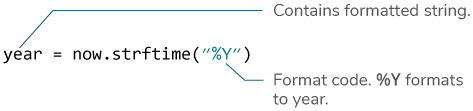
The string you pass to the
strftime()method may contain more than one format codes.
Format Code List
The table below shows all the codes that you can pass to the strftime() method.
%a
Abbreviated weekday name.
Sun, Mon, ...
%A
Full weekday name.
Sunday, Monday, ...
%w
Weekday as a decimal number.
0, 1, ..., 6
%d
Day of the month as a zero-padded decimal.
01, 02, ..., 31
%-d
Day of the month as a decimal number.
1, 2, ..., 30
%b
Abbreviated month name.
Jan, Feb, ..., Dec
%B
Full month name.
January, February, ...
%m
Month as a zero-padded decimal number.
01, 02, ..., 12
%-m
Month as a decimal number.
1, 2, ..., 12
%y
Year without century as a zero-padded decimal number.
00, 01, ..., 99
%-y
Year without century as a decimal number.
0, 1, ..., 99
%Y
Year with century as a decimal number.
2013, 2019 etc.
%H
Hour (24-hour clock) as a zero-padded decimal number.
00, 01, ..., 23
%-H
Hour (24-hour clock) as a decimal number.
0, 1, ..., 23
%I
Hour (12-hour clock) as a zero-padded decimal number.
01, 02, ..., 12
%-I
Hour (12-hour clock) as a decimal number.
1, 2, ... 12
%p
Locale’s AM or PM.
AM, PM
%M
Minute as a zero-padded decimal number.
00, 01, ..., 59
%-M
Minute as a decimal number.
0, 1, ..., 59
%S
Second as a zero-padded decimal number.
00, 01, ..., 59
%-S
Second as a decimal number.
0, 1, ..., 59
%f
Microsecond as a decimal number, zero-padded on the left.
000000 - 999999
%z
UTC offset in the form +HHMM or -HHMM.
%Z
Time zone name.
%j
Day of the year as a zero-padded decimal number.
001, 002, ..., 366
%-j
Day of the year as a decimal number.
1, 2, ..., 366
%U
Week number of the year (Sunday as the first day of the week). All days in a new year preceding the first Sunday are considered to be in week 0.
00, 01, ..., 53
%W
Week number of the year (Monday as the first day of the week). All days in a new year preceding the first Monday are considered to be in week 0.
00, 01, ..., 53
%c
Locale’s appropriate date and time representation.
Mon Sep 30 07:06:05 2013
%x
Locale’s appropriate date representation.
09/30/13
%X
Locale’s appropriate time representation.
07:06:05
%%
A literal '%' character.
%
Last updated