Images in README.md Markdown Files
Last updated
Last updated
<img src=“https://gyazo.com/eb5c5741b6a9a16c692170a41a49c858.png” width=50% />
<img src=“https://gyazo.com/eb5c5741b6a9a16c692170a41a49c858.png” width=“100px” /><div style=“width: 60%; height: 60%”>
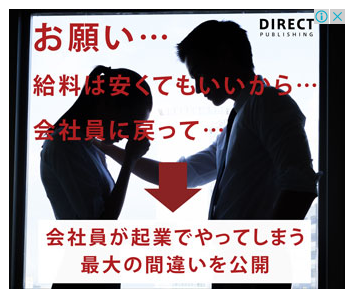
</div>![image description][imageName]
[imageName]: https://gyazo.com/eb5c5741b6a9a16c692170a41a49c858.png![imageName]
[imageName]: https://gyazo.com/eb5c5741b6a9a16c692170a41a49c858.png