bin
A tool used to install binary files of command-line programs from Github.
I have also found a nice script to do basically the same thing: github-install.sh
Manages binary files downloaded from different sources
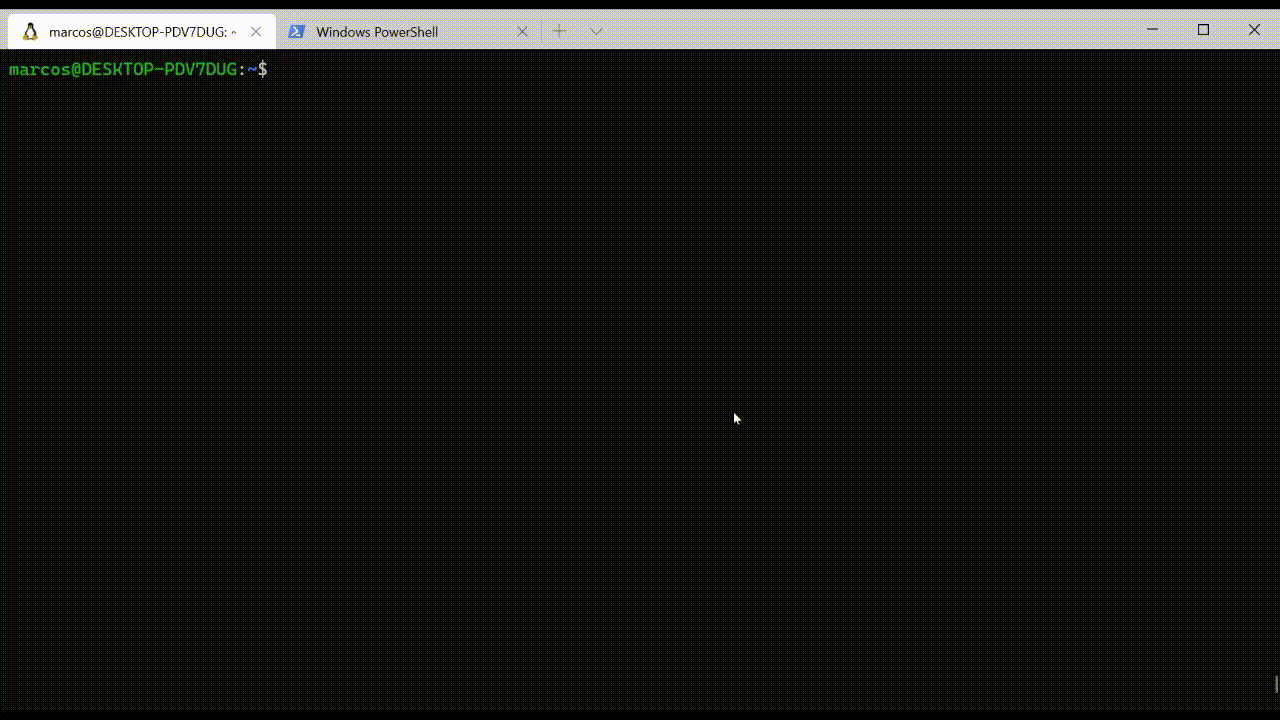
Installing †
Download
binfrom the releasesRun
./bin install github.com/marcosnils/binsobinis managed bybinitselfRun
bin lsto make sure bin has been installed correctly. You can now remove the first file you downloaded.Enjoy!
(†) irony
Usage
Install a release from github with the following command:
You can install Docker images and use them as regular CLIs:
FAQ
I see releases on Github, but bin does not pick them up
bin does not pick them upAt the moment, bin does only consider the latest release from Github according to the following definition:
The latest release is the most recent non-prerelease, non-draft release, sorted by the
created_atattribute. Thecreated_atattribute is the date of the commit used for the release, and not the date when the release was drafted or published.
You can however install a specific pre-release by specifying the URL for the pre-release, e.g. bin install https://github.com/bufbuild/buf/releases/tag/v0.40.0.
I used bin and I got rate limited by Github or want to access private repos, what can I do?
bin and I got rate limited by Github or want to access private repos, what can I do?Create a Github personal access token by following the steps in this guide: Creating a personal access token. The access token used with bin does not need any scopes.
Create an environment variable named GITHUB_AUTH_TOKEN with the value of your newly created access token. For example in bash: export GITHUB_AUTH_TOKEN=<your_token_value>.
Last updated